WOW customers with a stunning email.
Never fuss with HTML again.
68% of small business owners cite email marketing as their best performing advertising channel. A well designed email template can work wonders and boost conversions, but there are a few pitfalls for those not familiar with the HTML.
That's why GetResponse comes equipped with a powerful Email Creator to ensure you will never have to fuss with HTML again.
Your free trial ends in:Upgrade now
6 ways to unlock your creative genius.Creating your first HTML email might be a hassle, but not with the Email Creator. Once your log in to your account and proceed to the Creator,
you'll be able to:
access the whopping selection of layouts and templates we prepared for you
effortlessly scale, crop and resize images for your email promo
freely design & add "call to action" buttons that encourage people to buy from you
insert text & image blocks in any section of your email
check if your template displays correctly in 25+ email clients thanks to Inbox Preview
create emails that automatically look great on any desktop or mobile device, with new Responsive Email Design
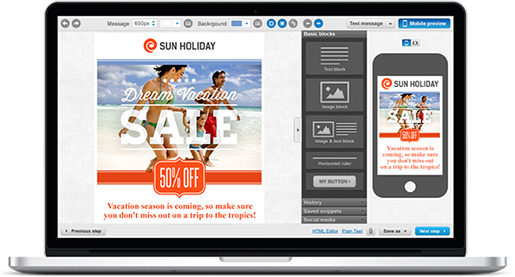
Want to learn more?Watch the tutorial
Read the manualLogin now
Read this before you start.It may sound surprising, but people spend only 2-5 seconds to scan your email and decide if they want to continue reading. Here're a fewtips to grab their attention & make them click-thru to your website:Be brief.Your email is not a website,
and the aim is to make people click-thru.Be specific.Display only the best offers
to grab people's attention.Be selling.Tell people what to do with calls
to action (“buy”, “register”).Be human.Write a line or two for every image
to balance the sales graphics.Bonus: your exclusive whitepaper!GetResponse experts came up with this tips-packed whitepaper to help you craft your first email. It's totally free and ready for the download now!Download now
Coming up in Part 3:
automating your email campaigns with autoresponders
No comments:
Post a Comment